This page is just preliminary. Most of my efforts on the project are devoted to preparing a first release. I'm not currently satisfied with most of the screens ergo there are few screen shots. For more information please visit our Wiki site. I am currently moving an Open Office document into on-line documentation. If anyone is truely interested I can provide a login and password for a tour of the on-line version at WCMSphp.
A comprehensive on-line case management system (currently under development) with associated interactive legal forms that output PDFs and Open Office documents. A functioning demonstration version of this project can be found at bscottholmes.com. Please contact Scott for a visitor login and password.
WCMSphp provides letters, forms, and other documents by merging data entered into a MySQL database with Open Office templates. The interface, a suite of Web 2.0 style pages, allow selecting and running the templates as well as data input for entering and maintaining case specific data, demographic data and event records. The primary modules of WCMSphp include:
Case Records: Add, update and delete casefile records. This group of programs and functions allow the user to create new case records and modify existing casefile records. After selecting a specific case, the user may produce interactive letters, documents and forms prepopulated with case information. Calendar records are automatically produced for pending events and log records are created to record any and all actions taken on the case.
Calendar Records: Records of events that need to be calendared, such as court appearances. Also available is staff scheduling and resource allocation. Entering or updating events that require preliminary events trigger the creation of these additional events. When necessary these events are included in a user's Todo list, a part of the Messages module.
Log Records: Maintain a history of all case related activities, includes including time and expense issues.
Messages: Handles all case related correspondences including letters, email. telephone calls and/or conversations. These records drive the Todo lists for system users.
People Records: Maintains records on all people associated with casefile records.
Office Reports: Reports of an administrative nature as well as utility programs for printing labels, etc.
Forms: Interactive legal forms that utilize data contained in the system database. Output of forms can be PDFs, Open Office documents and/or RSS feeds. These forms are designed to be compatible with EAMES requirements.
Administration:
Home:
Log Out:
Help:
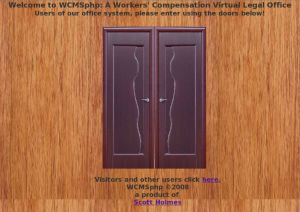
WCMSphp welcomes users with a pair of closed doors. Clicking on them opens the doors to reveal and login screen.
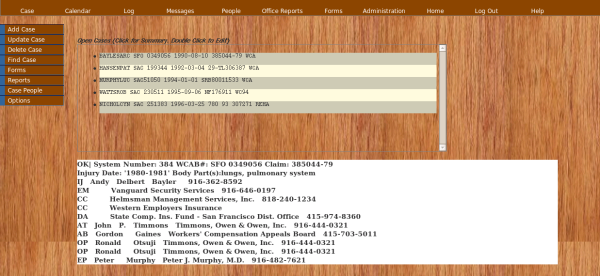
WCMSphp has eleven (11) menu option selections along the top of the screen. Eight (8) selections are for the major categories of case management: Case, Calendar, Log, Messages, People, Report, Forms, and Administration. Also part of the top menu are options for Home, Log Out, and Help. The image shows the screen after selecting the Case Option. A second menu is displayed along the left side. Options include creating a new case record as well as maintaining the "current case" record. The top center portion of the screen contains a list of currently active cases. These are cases the logged-in user is assigned to. A single click on a row will select that case as current. This displays the case summary and list of people associated with the case below the scrolling list of cases.

Double clicking on a record in the scrolling list will bring up the screen used to enter and modify case information.